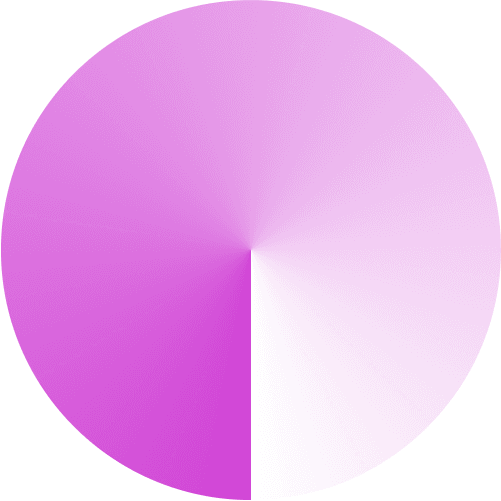
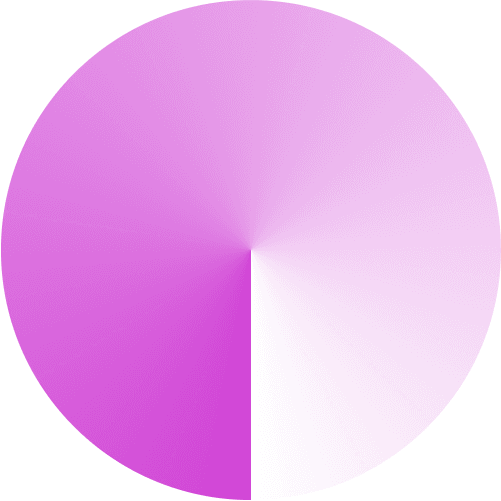
IPTV (Internet Protocol Television) is a service that provides live TV channels, movies, and series via the Internet instead of traditional cable or satellite. IPTV offers flexibility, as you only need a stable internet connection and a compatible device to access our content. With KING365, you can explore thousands of channels and on-demand content instantly.
External Resource: For a detailed overview of IPTV technology, visit IPTV on Wikipedia (DoFollow).
Our IPTV service supports many devices, including Smart TVs, Android and iOS devices, Firestick, MAG boxes, Roku, and computers. To set up KING365 IPTV, select your device in our support section, where you'll find specific setup instructions.
Internal Link: Learn more about compatible devices in our Device Compatibility Guide.
A VPN is not required to use KING365 IPTV, but it is sometimes recommended. A VPN can enhance streaming quality, help bypass geographical restrictions, and protect your privacy. A VPN may be necessary for users in countries with IPTV restrictions to access our services seamlessly.
External Resource: This guide by ExpressVPN (DoFollow) explains the benefits of using a VPN with IPTV.
We recommend a minimum internet speed of 10 Mbps for standard-definition channels and 20 Mbps for high-definition channels. This ensures smooth playback without buffering issues. Faster speeds will enhance your experience, especially when streaming HD or 4K content.
After subscribing, you'll receive a welcome email containing your unique log in details and a step-by-step guide to setting up IPTV on your device. Follow the instructions to begin streaming, and if needed, refer to our support section for device-specific setup guides.
Internal Link: For detailed setup instructions, visit our IPTV Setup Guide.
Our basic subscription plan allows streaming on a single device at a time. However, we offer multi-connection plans for users who want to stream on multiple devices simultaneously. Please get in touch with our support team for more information on upgrading to a multi-connection plan.
If you experience issues with channel playback, try these steps:
If the issue persists, visit our Troubleshooting Guide in the support section or contact our customer support team for assistance.
KING365 offers flexible subscription plans to suit various user needs. Upon subscribing, you authorize KING365 to charge your chosen payment method for the plan fee. For billing questions or details on multi-device plans, please visit our Subscription Plans Page.
Internal Link: Compare our packages on the Subscription Plans Page.
Yes, KING365 offers a free trial for new users. You can test our service before subscribing to a plan. This trial period allows you to explore channels and see if our IPTV service meets your needs. To activate your free trial, visit our Trial Request Page or contact our support team.
Internal Link: Get started with our free trial on the Trial Request Page.
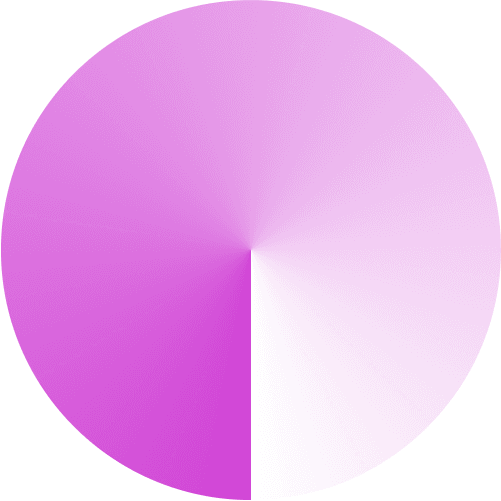
KING365 IPTV is available on many devices, ensuring you can stream almost anywhere. Supported devices include Smart TVs, Android TV boxes, Firestick, Roku, Apple devices (iPhone, iPad, Apple TV), computers, MAG boxes, gaming consoles, tablets, Chromecast, and Enigma2 boxes.
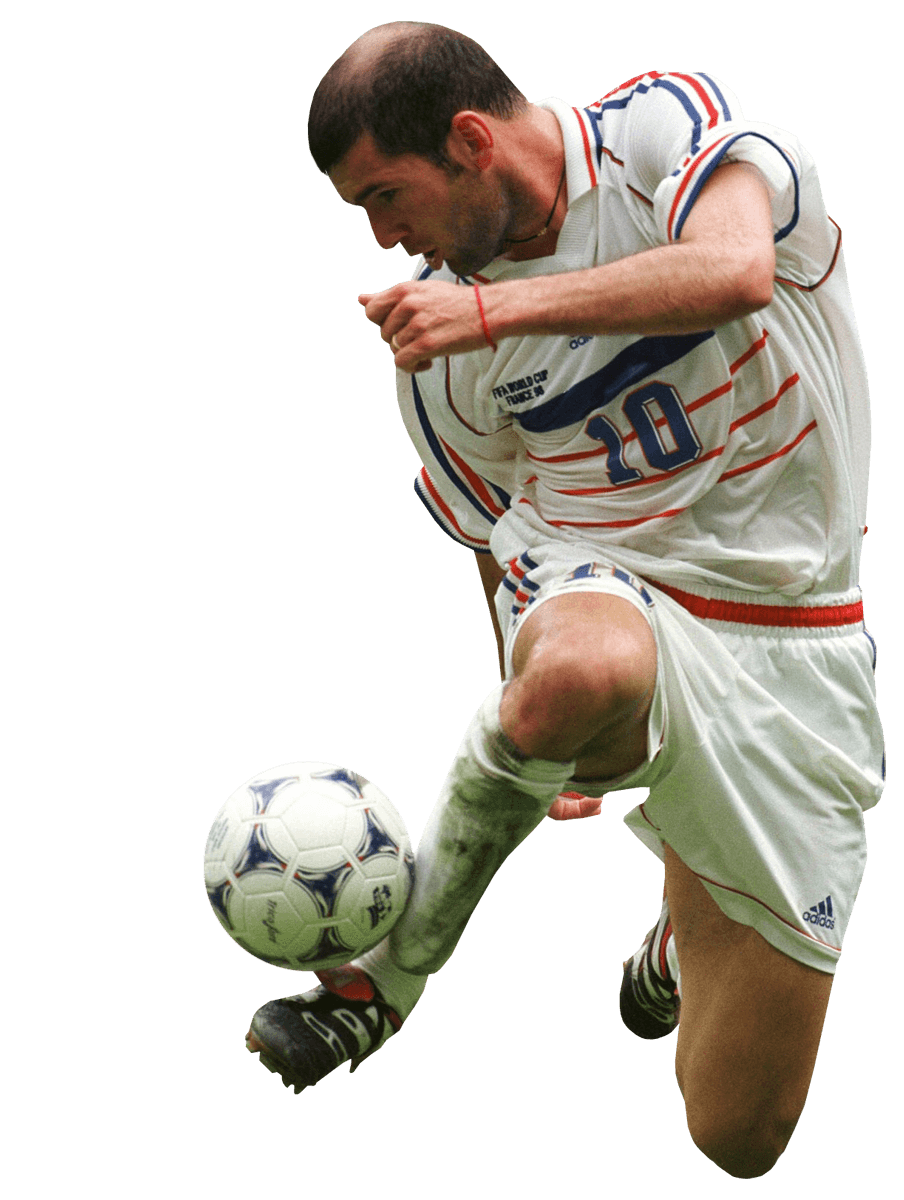
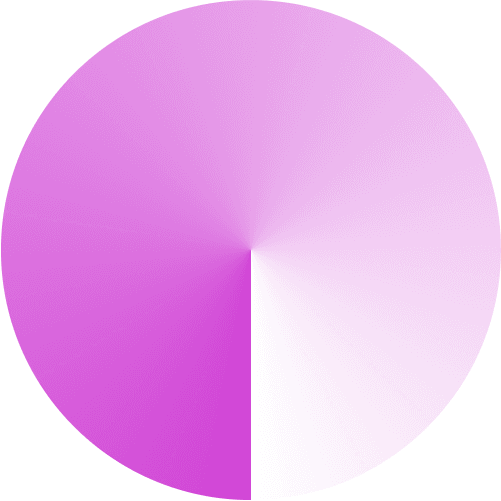
KING365 has transformed my streaming experience—great quality and unbeatable variety!
Customers
I'm thrilled with KING365! Easy setup, reliable service, and all my favorite channels in one place.
Customers
Best decision ever! KING365 offers excellent value and smooth streaming every time.

Experience top-quality IPTV at unbeatable prices! Sign up today to access over 20,000 live channels and a VOD library with EPG, all compatible with your favorite devices.
Daniel Gallego
Customers